What is Customer Feedback & How to Collect It Effectively
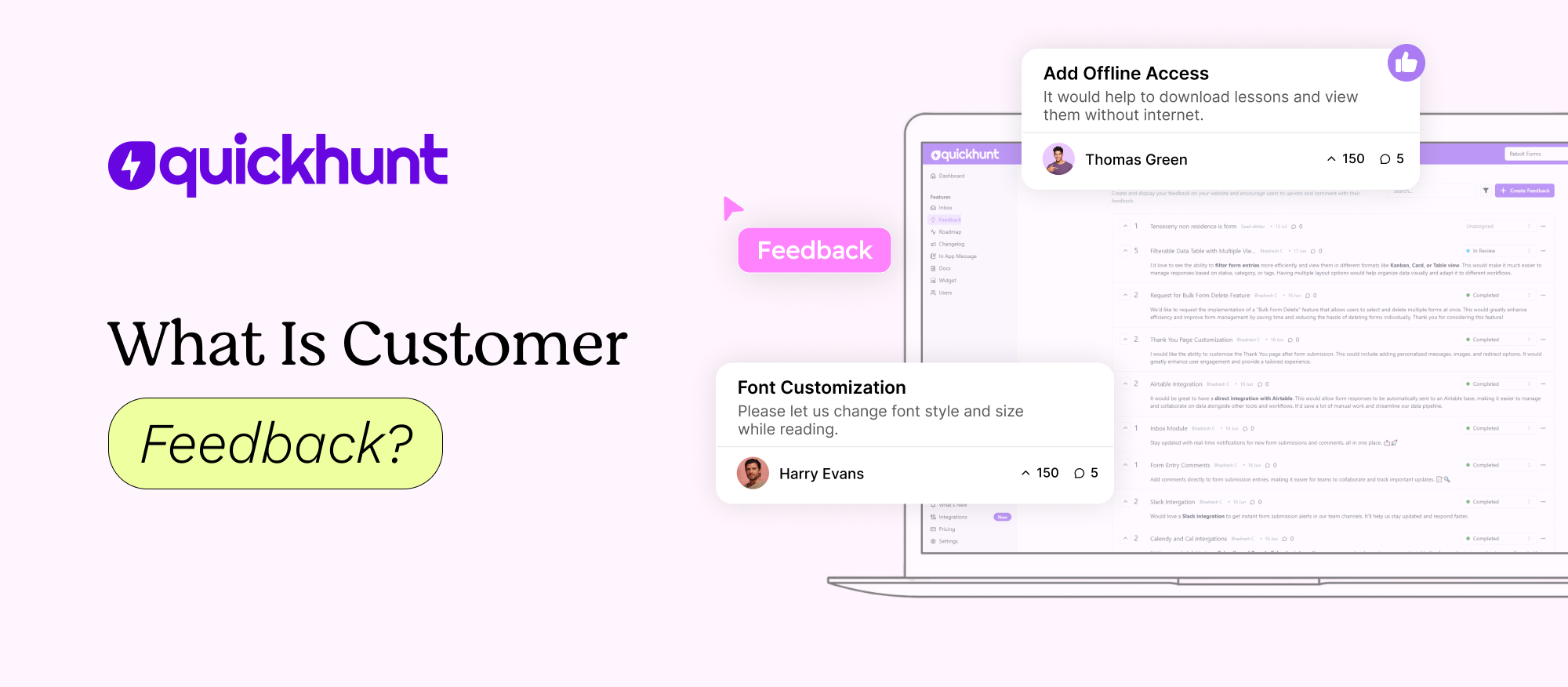
Successful businesses always listen to their customers. When you collect customer feedback, you learn exactly what your users think, feel, and need. You discover what works, what doesn’t, and where you should improve. Customer feedback helps you grow faster and build better products.
You may collect feedback in many ways. You might gather customer feedback through surveys, ask for feedback on your website, or use creative ways to collect feedback online. Many teams collect user feedback after purchases or through in-app widgets.
Every business goal needs a different approach to user feedback collection. Some teams focus on feature ideas, while others gather input to improve customer happiness. Whatever the reason, your user feedback collection process should feel smooth and valuable for both you and your customers.
In this blog, you will explore the top strategies to obtain customer feedback, find the best ways to gather feedback from users, and learn how to turn that feedback into smart decisions.
Let us begin by understanding the meaning of customer feedback and how it fits into your product journey.
What is customer feedback?
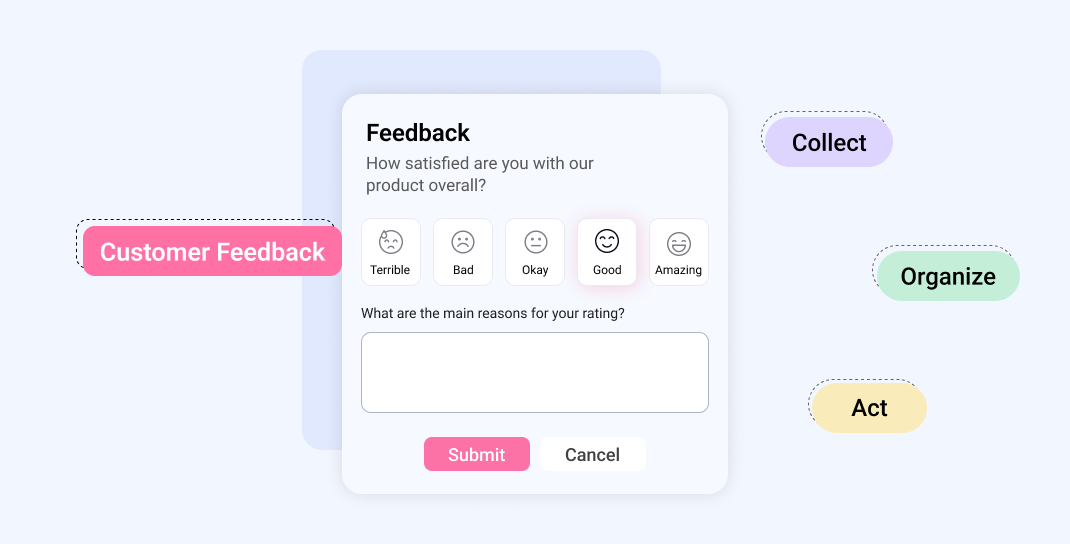
Customer feedback includes thoughts, opinions, requests, and ideas from customers about your product, service, or business. People share feedback to express likes, dislikes, and areas for improvement. This customer feedback gives a clear view of product performance from real users.
Customers share feedback in many ways. Some fill out surveys. Others leave reviews online or post comments on social media. Many users also send feedback through emails, support tickets, or in-app messages. No matter where it comes from, feedback gives you a clear view of your customers' experience.
You can use this information to fix problems, improve your product, and give users a better experience. Listening to customers and using their feedback builds trust and grows the business faster.
Now that we have seen the meaning of customer feedback, let’s explore why it matters to every team.
Why is Customer Feedback Important?
Customer feedback gives clear ideas for product growth. It shows user needs, common problems, and helpful suggestions. Feedback gives product teams, support teams, and marketing teams a clear path forward. Feedback builds strong connections with users.
Here are simple reasons customer feedback matters:
- Shows customer likes and dislikes
- Highlights bugs or issues in the product
- Shares real ideas for better features
- Helps teams make smart choices
- Builds trust between users and your team
- Keeps users happy and engaged
- Helps reduce user drop-off
- Grows the business faster than competitors
Every feedback point helps improve your product. Teams get better results by listening to users. You’ve now learned the value of feedback. Let’s move ahead and see the different types of customer feedback.
Types of Customer Feedback
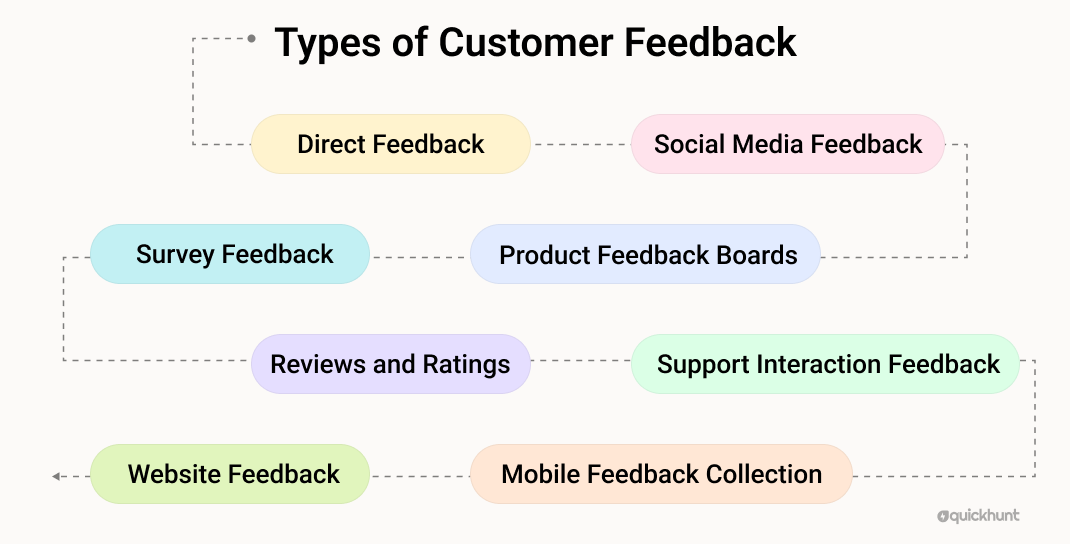
Strong businesses grow by collecting different types of customer feedback. Clear input from real users helps teams fix problems, plan features, and build better products. Use simple strategies to collect feedback and improve faster.
1. Direct Feedback
Customers send messages or talk to your team. They share opinions, likes, dislikes, and requests. This direct type of feedback gives clear and personal insights.
2. Survey Feedback
Teams collect user feedback through short surveys. Ask simple questions and collect answers. This feedback shows customer satisfaction and feature needs.
3. Reviews and Ratings
Users post reviews and ratings on websites or apps. Their words and scores reflect real experience. This feedback gives your team clear problems to solve and ideas to improve quickly.
4. Social Media Feedback
People leave comments and tag brands on Instagram, Twitter, Facebook, and other platforms. These messages offer honest feedback in real time.
5. Website Feedback
Place a feedback form or widget directly on your website. Users type their thoughts while using your product. You collect user feedback on the website without asking them to leave the page.
6. Support Interaction Feedback
Support teams speak with users every day. They listen to problems, suggestions, and questions. Product teams get customer feedback from these interactions and find patterns.
7. Product Feedback Boards
Use public feedback boards where users post ideas and vote. You gather feedback online in one place and prioritize features based on real needs.
8. Mobile Feedback Collection
Run feedback campaigns inside mobile apps. Users share feedback during their regular app usage. This strategy works best when you collect product feedback in real time.
Use all feedback types together to understand customers completely. Collect feedback from many sources, like widgets, surveys, in-app messages, and support chats. Each method gives a different view of the user experience. Combine these insights to make better choices and improve the product faster.
You’ve explored the different feedback types. Let’s learn how to collect feedback the right way.
How to Collect Customer Feedback Effectively
Improving a product begins by listening to real users. Businesses grow faster through regular user feedback collection. Quickhunt gives teams a simple way to collect customer feedback, manage it, and take action. Below are the steps to set up the platform and start collecting valuable input directly from your website.
Step 1: Register on Quickhunt
Visit Quickhunt.app and create a free account.
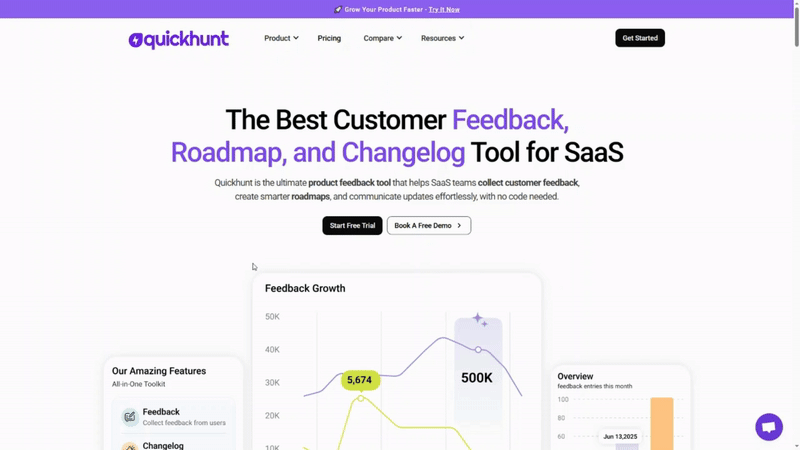
Add your email, pick a password, and access your account. The platform gives access to all key tools for feedback collection without delays or setup stress.
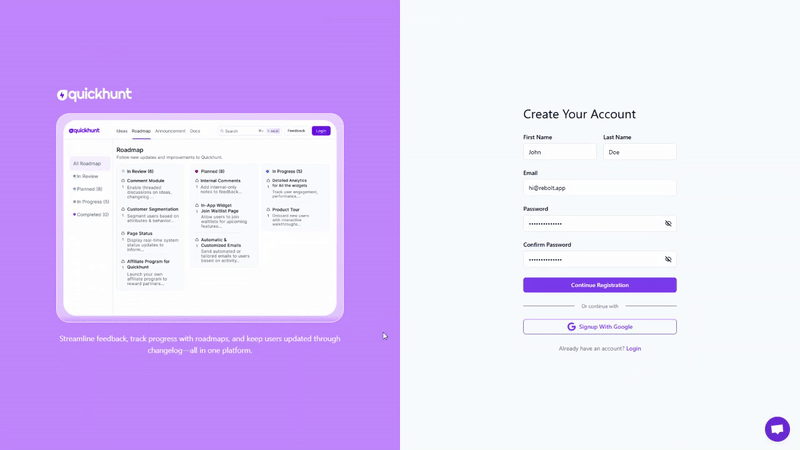
Step 2: Create a New Project
.png)
After logging in, click the button to create a project. Add a name for your product or brand. Quickhunt supports multiple projects under one account. Teams use this option to collect user feedback for several products or services in one place.
Step 3: Add Your Website Domain
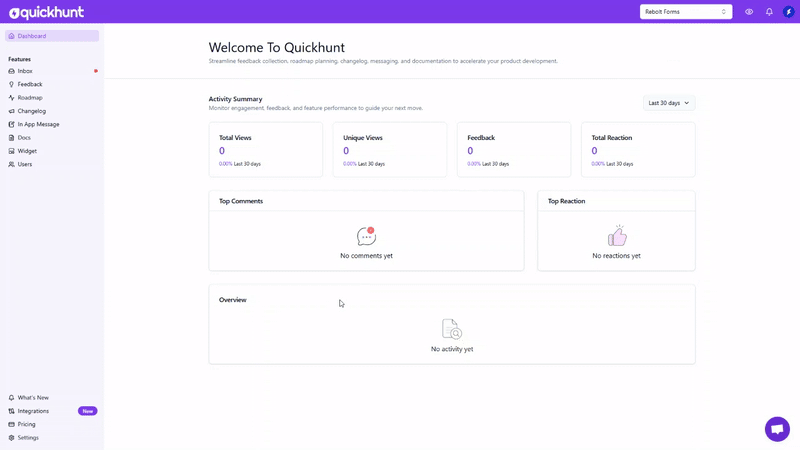
Add your website domain to connect Quickhunt with your product. This setup helps your team collect product feedback directly from real users on your site. You can add one domain or many, based on how many websites your team handles. This step makes feedback collection quick and focused.
Step 4: Access the Dashboard
After setting up your domain, Quickhunt brings you to your main dashboard. From here, you can manage all user feedback, customize widgets, track suggestions, update users, and organize ideas.
Step 5: Choose and Embed a Widget
.png)
Quickhunt provides multiple options to collect feedback on website pages. Each widget fits a different use case:
- Starter Embed: Add a simple form into your page layout for quick responses.
- Popover Widget: Show a small floating button that opens a form in the corner.
- Modal Widget: Display a focused pop-up to ask for feedback before users continue.
- Sidebar Widget: Add a side panel that stays on the screen and gives easy access.
Pick a widget, copy the code, and place it on your website. This step helps you start gathering customer feedback online in minutes.
Step 6: Collect and Organize Feedback
Users share ideas, report problems, vote on features, and leave comments through the widget. The dashboard receives each message right away. Teams organize ideas using tags, sort them by topic, and mark key priorities. This process supports fast user feedback collection and keeps everything easy to manage.
Step 7: Use In-App Messages
.png)
Quickhunt gives teams the option to send in-app messages inside the product. Teams use these messages to welcome new users, ask short questions, or collect fast input during key actions. These messages improve user response and support mobile feedback collection across devices.
Step 8: Interact with Feedback
.png)
Teams vote on suggestions to mark the top ideas. Emoji reactions help users show interest quickly. Comments allow teams to ask for details or offer updates. These actions create strong engagement and help with better user feedback collection.
You now understand how to get customer feedback. Let’s check the benefits of collecting feedback regularly.
Benefits of Collecting Customer Feedback
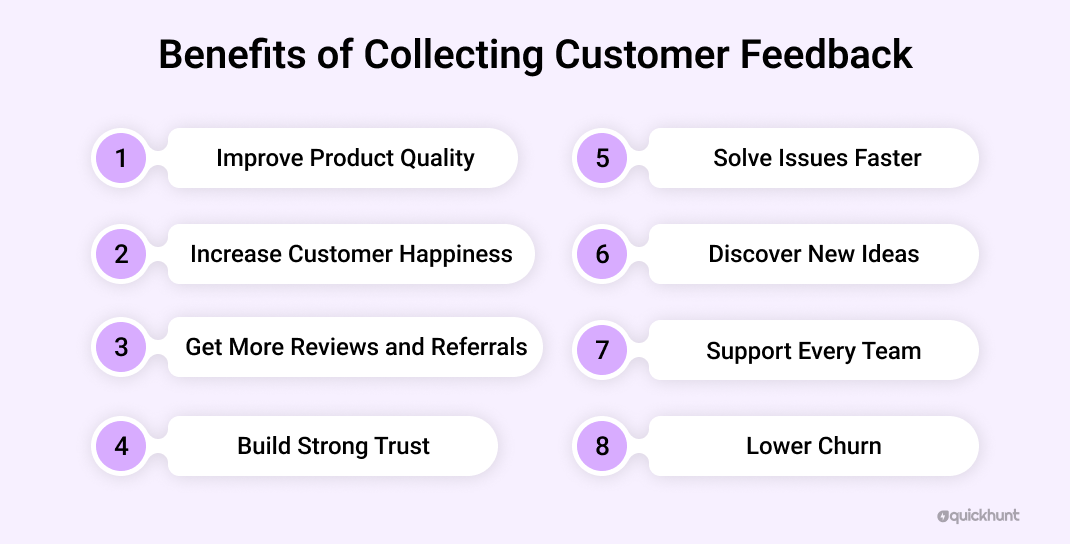
Businesses grow by listening to real users. Feedback shows the true experience of customers. Teams use this feedback to improve products, fix problems, and build strong connections. Customer feedback helps teams make clear choices and build an easy journey for each user.
Here are the main benefits of getting customer feedback:
1. Improve Product Quality
User feedback shows bugs, missing features, and confusing steps. Teams fix these issues and create a better product.
2. Increase Customer Happiness
Customers feel good after sharing ideas and seeing changes. This builds a strong connection between users and your brand.
3. Discover New Ideas
Many customers share smart feature requests. Teams use these ideas to build better roadmaps.
4. Build Strong Trust
Feedback collection shows users that their voice matters. Clear action builds trust and keeps users loyal.
5. Solve Issues Faster
Support teams track repeated problems using customer feedback tools. Fast action improves the user experience.
6. Get More Reviews and Referrals
Happy users leave good reviews and invite friends. This brings in more people and grows the business.
7. Support Every Team
Feedback helps product, support, and marketing teams. Everyone stays focused on real user needs.
8. Lower Churn
Customer feedback shows early signs of trouble. Teams take fast action and help users stay longer.
Feedback helps teams grow, but managing it can feel tricky. Let’s explore the common issues that may come up.
Common Challenges in Managing Feedback
Every business needs feedback to grow, but managing it feels hard without the right system. Messages come from many places, and teams often lose track.
Without good tools and a clear plan, teams miss important insights and fail to act quickly. This creates confusion and slows progress.
Common challenges include:
- Too much feedback: Large amounts of feedback overwhelm teams.
- No clear tags: Unsorted feedback makes it hard to find real problems.
- No ownership: No team takes charge of reviewing and acting on ideas.
- No follow-up: Users feel ignored without replies.
- Scattered tools: Feedback spreads across email, chats, and spreadsheets.
- Short messages: Many users leave unclear or vague feedback.
- No set process: Teams skip feedback or delay action without a plan.
Now that you have seen the challenges, let’s learn how to turn feedback into real action.
What to Do With Feedback: Turning Insights into Action
Collecting feedback helps your team understand real problems and ideas. To grow your product, your team must turn those messages into action. A good plan keeps feedback useful and helps your team move faster.
Each step in the process brings value. Clear actions help teams solve problems, improve features, and support users better.
Steps to turn feedback into action:
- Group similar feedback: Place messages into matching topics to spot patterns.
- Tag and label messages: Use labels for type, feature, or priority.
- Pick high-impact items: Focus on ideas that fix common issues or help many users.
- Share updates with users: Show people how their ideas help shape the product.
- Show feedback to teams: Give all teams access to real customer messages.
- Add feedback to your visual roadmap: Plan updates using top user suggestions.
- Track results: Measure if the new feature solves the original issue.
- Publish changelogs: Use changelogs to share every update and keep users informed.
Let’s explore how Quickhunt helps teams collect, manage, and use customer feedback with ease.
Why Quickhunt Is the Best Tool for Customer Feedback
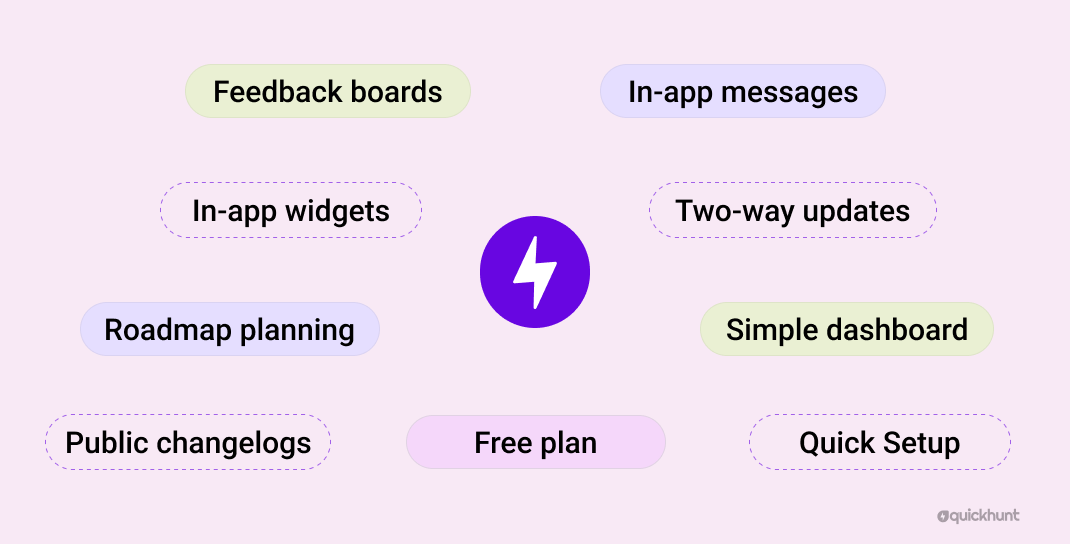
Quickhunt makes collecting feedback easy for both users and teams. The customer feedback management software brings all messages into one place. Teams stay clear, work faster, and turn ideas into real updates.
With the best customer management tool, product owners collect suggestions, plan features, and talk directly to users. The tool gives full control from start to finish.
Top reasons to use Quickhunt:
- Feedback boards: Let users share ideas, vote on features, and leave comments.
- In-app widgets: Collect feedback from users or customers inside your product.
- Easy roadmap planning: Move top ideas into your product roadmap fast.
- Public changelogs: Share feature updates and show progress.
- In-app messages: Send welcome notes, collect short surveys, or send product tips to users.
- Two-way updates: Notify users about the status of their suggestions.
- Simple dashboard: Organize every message in one clean board.
- Quick setup: Start without stress or complex steps.
- Free plan: Use powerful tools without spending money.
Quickhunt helps your team grow faster with real feedback, smart tools, and strong user trust.
Conclusion
Customer feedback helps teams plan product updates and improve user experience. Every team grows faster with a strong feedback system. By using the best way to collect customer feedback, businesses improve features, fix issues, and build user trust.
Different types of feedback offer unique insights. Teams gather customer feedback through surveys, widgets, in-app messages, and public boards. Creative ways to collect feedback help capture real user thoughts across different touchpoints. Proper organization and planning turn these messages into real progress.
Every team faces challenges during feedback collection. Too many messages, unclear roles, or missing follow-ups slow things down. A good system removes these blockers and builds better workflows.
Smart teams collect feedback, organize ideas, and update users. Clear action turns simple feedback into strong product improvements. Platforms like Quickhunt support all steps from collection to communication without extra setup or stress.
FAQs
1. How can I collect customer feedback easily?
Use tools like Quickhunt to place feedback forms or widgets on your website. This helps you collect customer feedback in real time without extra work.
2. Which type of feedback gives the most value?
Direct feedback gives clear and honest input from real users. Teams use this type to solve problems and plan new features.
3. How does customer feedback improve a product?
Feedback shows real user needs and helps teams focus on better features. Clear input helps teams fix issues and improve product quality.
4. Which tool works best for user feedback collection?
Quickhunt works great for feedback boards, in-app messages, and live suggestions. Teams use it to collect, sort, and act on feedback from one dashboard.
5. Which method works best for collecting product feedback?
Use in-app widgets, short surveys, and feedback boards. These tools help gather clear ideas, improve engagement, and support product growth.
Start Your 7-Day Free Trial Today
Use Quickhunt to collect customer feedback, plan your product roadmap, and share updates with built-in changelog tools. No coding is needed, just simple steps and fast value.


.svg)







