Collect Customer Feedback Easily with AI
Quickhunt is the best AI-powered customer feedback management tool that helps you collect customer feedback, manage it in one place, and turn it into product enhancements that matter.


Best AI-Powered Customer Feedback Management Tool
Manage and analyze customer feedback using smart feedback management software.
AI-Powered Feedback Summarization
Automatically turn long customer feedback comments into short key points for quick understanding.
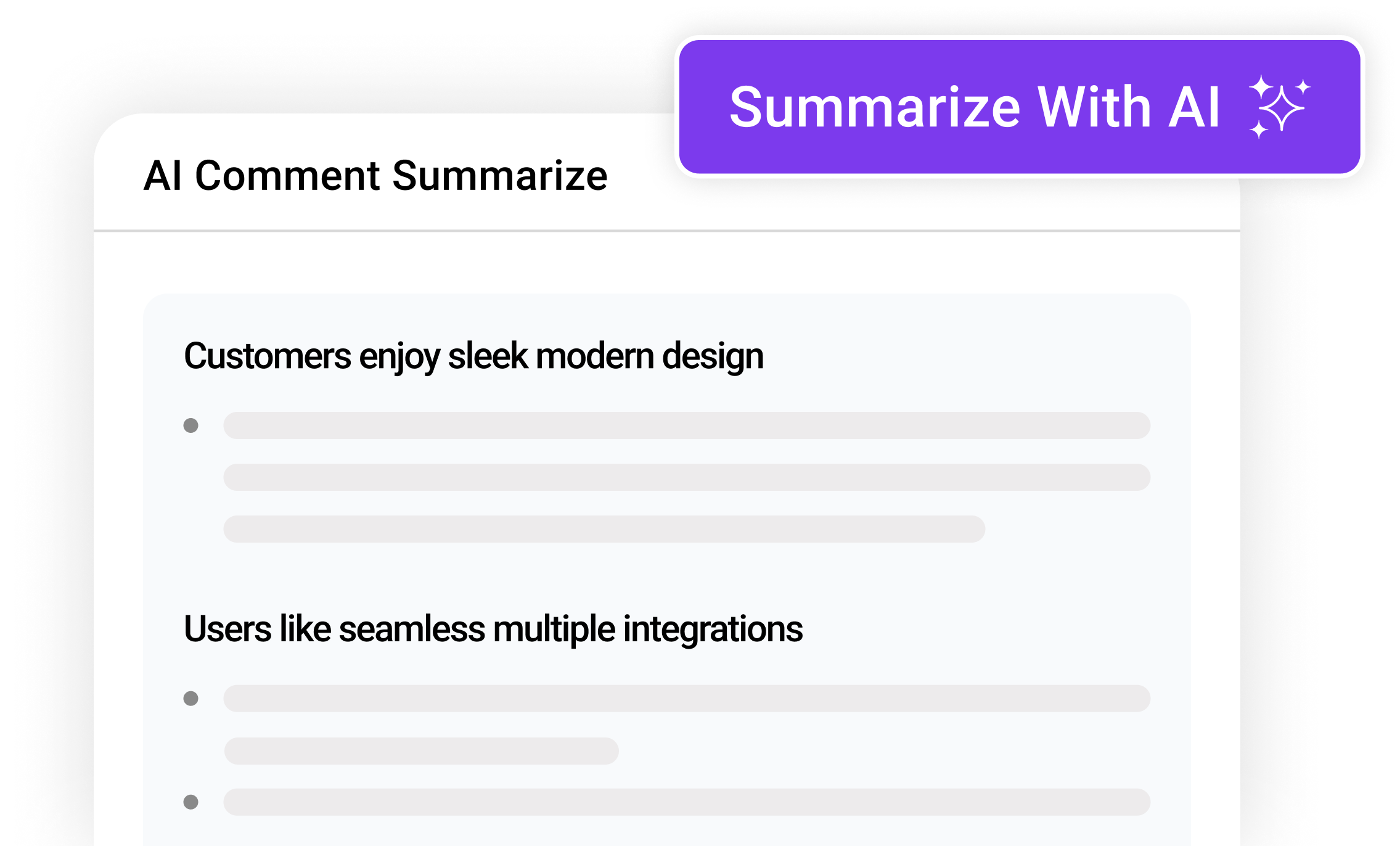
Smart Duplicate Detection & Merging
Detect and merge duplicate customer feedback or user feedback to keep your board clean.

Interactive Commenting System
Add comments from users and admins to discuss feedback clearly in one place.
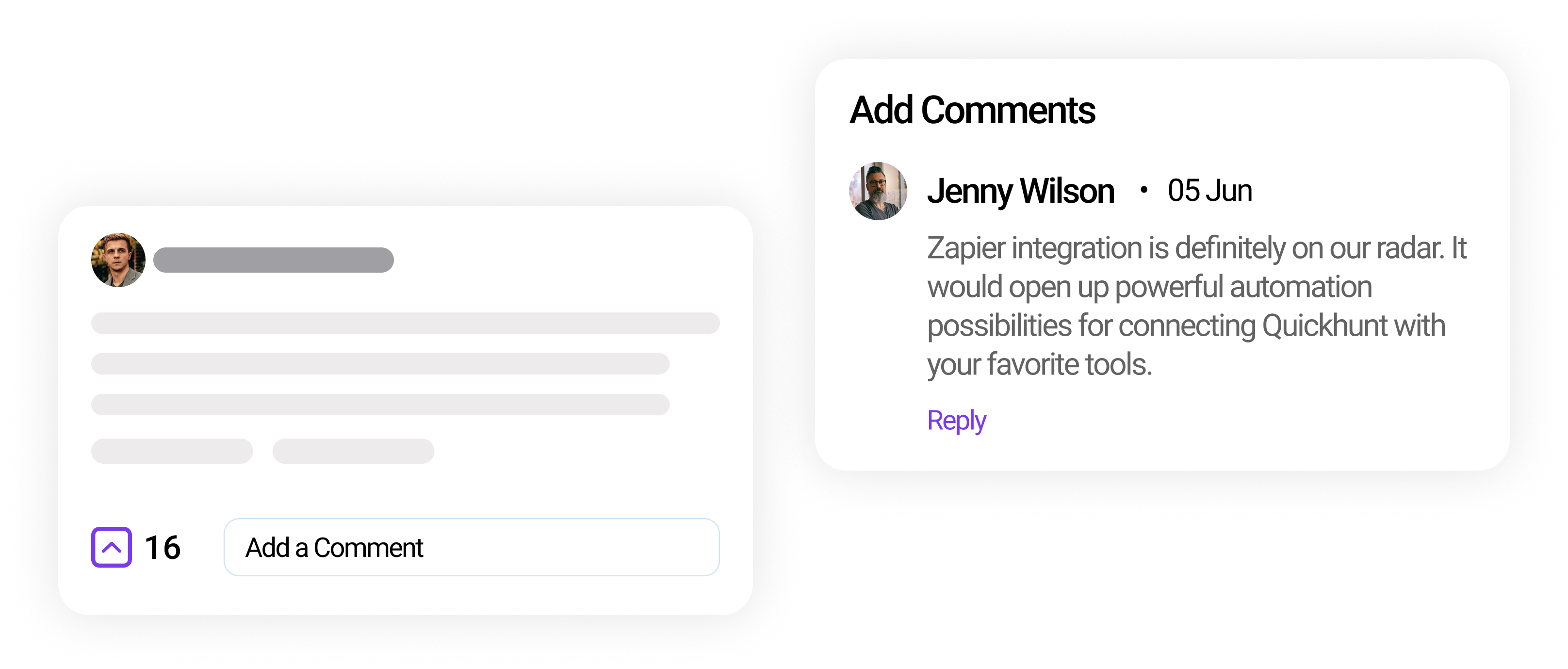
AI Search with Automatic Suggestions
Get smart suggestions of customer feedback ideas and product feedback while you type.
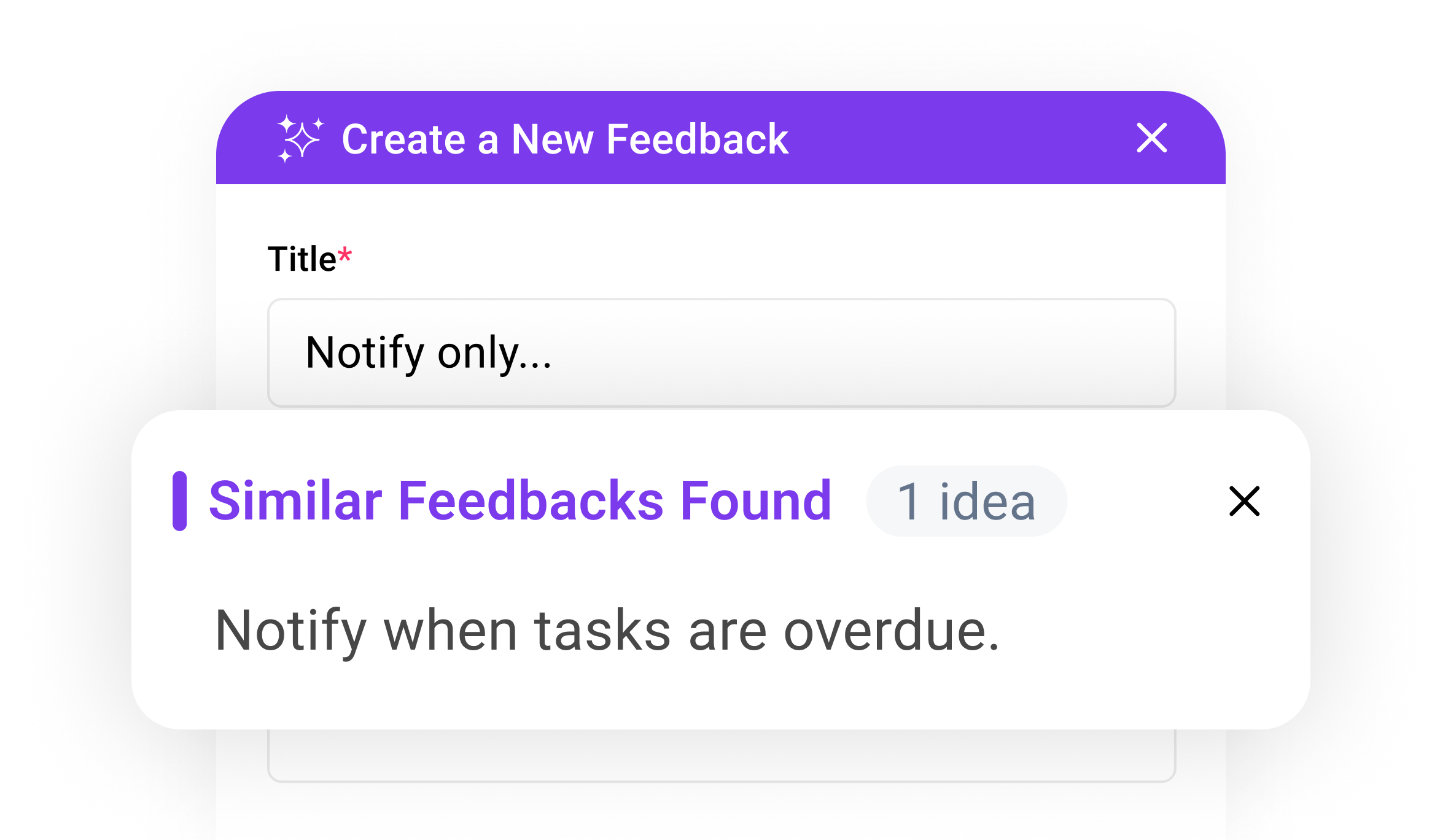
Dynamic Status Management
Easily update the status of customer feedback from New, In Progress, to Completed.

Customizable Feedback Boards
Helps you easily track and manage different types of feedback.
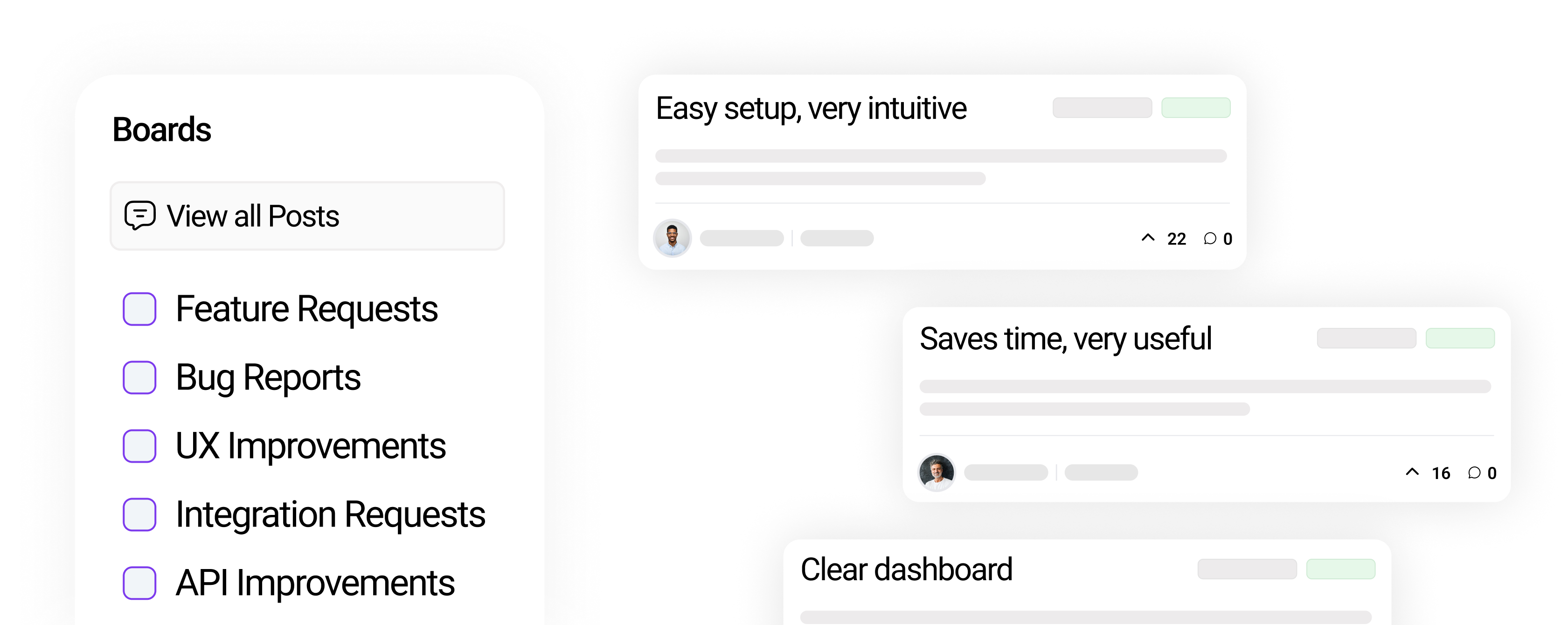
Smart Tagging for Efficient Organization
Add tags to customer feedback to group similar ideas and find them fast.

Seamless Integrations
Quickhunt connects with your favorite tools and platforms to collect customer feedback from everywhere in one place.
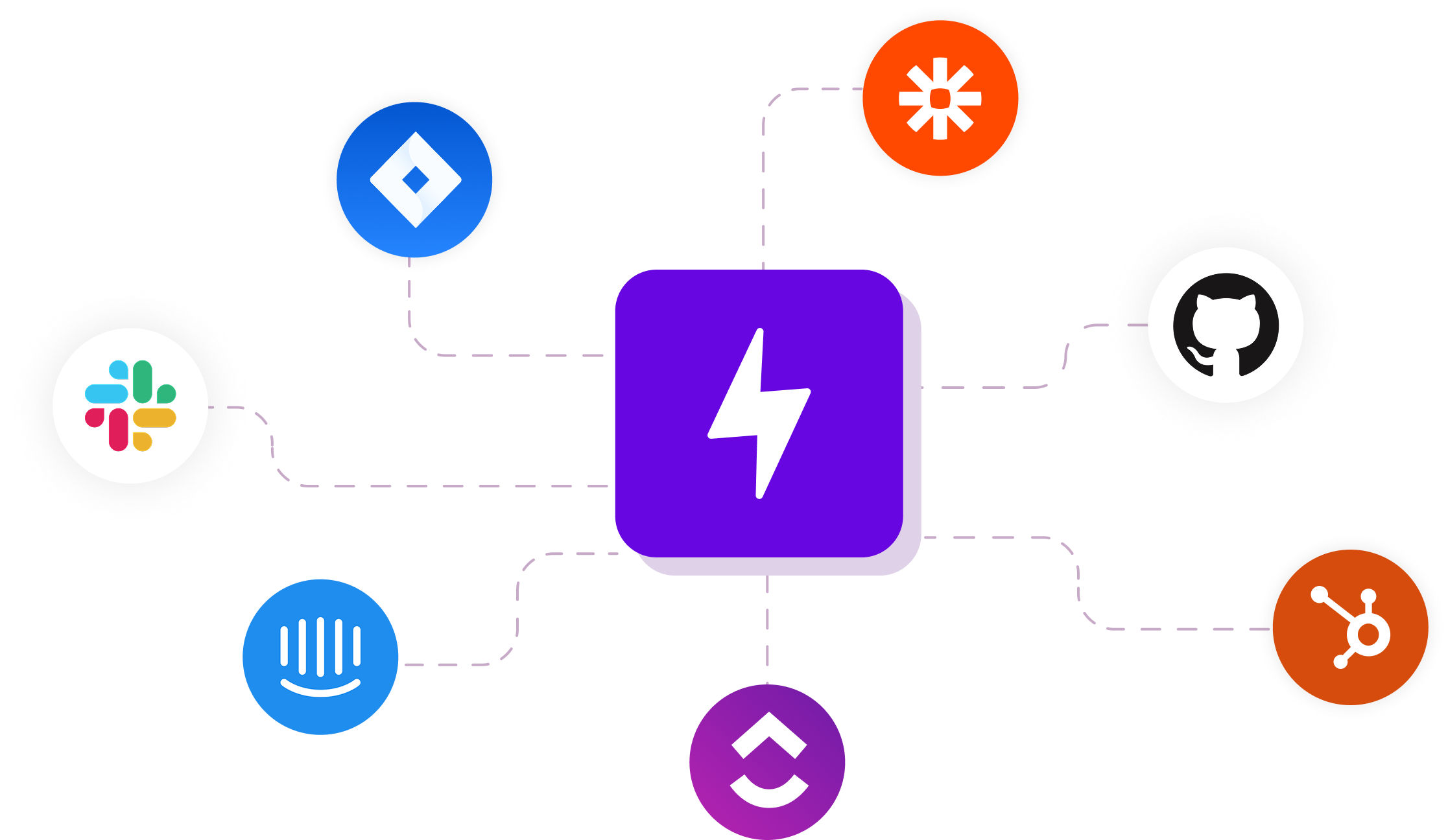
Why Choose Quickhunt for Feedback Management?
Because building the right product starts with the right plan—and the right tools.

Smart AI Feedback Management
AI automatically summarizes and organizes feedback for faster, smarter decisions.

Feedback Analytics
Track trends, measure sentiment, and prioritize improvements from all channels.

Voting & Prioritization
Let users vote on features to focus on what matters most.
Engaging Widget CTA
Use a feedback widget style to collect product feedback and customer feedback directly from your website or app.
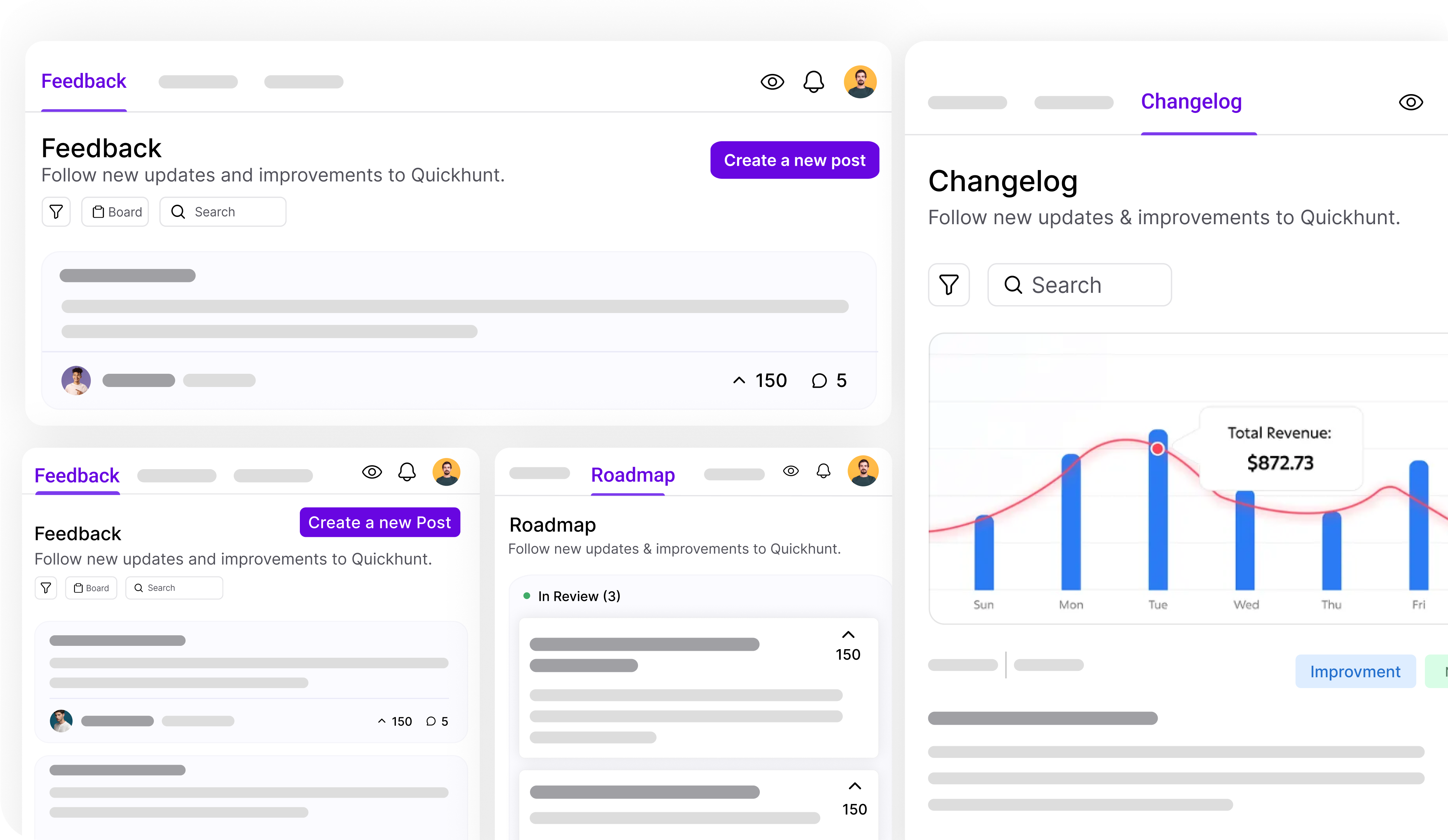
How does the customer feedback feature work in Quickhunt?

Quickhunt is a powerful customer feedback tool that lets users submit feature requests, bug reports, or product suggestions directly within your app.
Can I categorize feedback into different types?

Yes, Quickhunt lets you categorize and tag customer feedback by type, including “Feature Request,” “Bug Report,” or “Improvement.”
Is anonymous customer feedback supported?

Absolutely. With Quickhunt, you can enable anonymous customer feedback submissions to gather honest input from users who prefer privacy.
How can I prioritize product feedback?

Quickhunt helps you prioritize product feedback using upvotes, tags, and internal notes.
Can I respond to feedback directly in Quickhunt?

Yes, you can engage users by replying in comment threads or updating feedback statuses.
What is the Roadmap feature in Quickhunt?

A visual roadmap of your product development journey is provided by Quickhunt's product roadmap, which highlights planned, ongoing, and finished features or updates. This road mapping tool was created to help users and teams stay on the same page regarding plans.
Can I customize the roadmap layout or stages with Quickhunt?

Yes, Quickhunt allows you to rename stages and reorder or add custom stages based on your workflow.
How do users interact with the roadmap?

Users can view updates, comment on features, and vote on their favorites, giving you real-time feedback to build a product roadmap that reflects user priorities.
Can I link roadmap items to announcements or feedback?

Yes. Each item in your technology roadmap can be linked directly to relevant user feedback, bug reports, or new product announcements, creating a transparent and connected product development roadmap.
What Makes Quickhunt One of the Best Product Roadmap Tools?

Quickhunt combines simplicity with power, whether you're creating a product roadmap, managing feedback, or showcasing updates. It’s a great alternative to tools like Aha! Roadmap, Jira Roadmap, or other roadmap generators, offering clarity without the complexity.
What is the changelog feature used for?

Changelogs are used to share product updates, new feature launches, bug fixes, and important news with users.
Where are the changelogs displayed?

They can appear on your public changelog page or directly inside your app using a widget.
Can I schedule changelogs in advance?

Yes, you can schedule changelogs to go live at a specific date and time.
Can I track how many users viewed a changelog?

Yes, Quickhunt provides engagement analytics for each changelog to help you measure visibility and impact.
Can I customize the appearance of changelogs?

Absolutely. You can customize the layout, add media or icons, and use markdown for styling.
What are In-App Messages in Quickhunt?

These are notifications shown inside your app to onboard users, announce updates, request feedback, or drive actions.
How are in-app messages triggered?

In-app messages are triggered based on your settings—you can add a delay before showing the message and set a start and end date to control when it appears.
Are messages dismissible or persistent?

You can set messages to be dismissible, timed, or require user interaction to close them.
Can I A/B test in-app messages?

Currently, A/B testing isn't native, but you can create different versions and track engagement manually.
Can I use in-app messages for onboarding?

Absolutely! They’re great for product tours, tooltips, and onboarding workflows.
What is the Docs in Quickhunt?

It’s a centralized hub for FAQs, guides, and help articles that help your users find answers without needing support.
How is the Docs organized?

Articles are grouped into categories and sections for easy browsing and searchability.
Can users search for articles?

Yes, a smart search bar is included to help users quickly find relevant content.
Can I embed the Docs into my website or app?

Yes, Quickhunt provides an embeddable widget or standalone page link.
Do articles support images, videos, or code blocks?

Yes, rich content support lets you embed media, code samples, and more for better explanations.
What does AI live chat software do?

AI live chat software lets your website reply to visitors instantly. It uses AI to understand questions and give quick, helpful answers.
How do I add AI live chat to my website?

You can install AI live chat by adding a simple code snippet or using integrations. Setup takes only a few minutes.
Can live chat collect customer feedback?

Yes. You can collect feedback directly from live chat conversations and use it to improve your product or service.
Can I customize the live chat widget?

Yes. You can customize the live chat widget with your brand colors, icons, and welcome messages.
Does AI live chat support 24/7 customer service?Does AI live chat support 24/7 customer service?

Yes. AI live chat works 24/7 and helps customers even when your team is offline.
What is the AI Assistant in Quickhunt?

The AI Assistant helps users get instant answers using your help docs, FAQs, and product content. It understands questions and responds with accurate, context-aware answers inside your product or help center.
How does the AI Assistant get its answers?

The AI Assistant learns from the content you connect, such as help docs, blogs, guides, and knowledge base articles. It uses this information to generate reliable answers instead of generic responses.
Can live chat collect customer feedback?

Yes. You can connect your existing help docs and resources, including imported help centers, so the AI assistant uses your current content without extra work.
Where can I use the AI Assistant widget?

You can place the AI Assistant widget anywhere you need help—inside your product, on support pages, onboarding screens, or your help center.
Can I import my help center from other tools?

Yes. You can easily import your help center content into Quickhunt and continue managing it from one place.
Frequently Asked Questions
Still curious about how Quickhunt fits into your workflow? Here are the answers to the most common questions.
Start Your 7-Day Free Trial Today
Use Quickhunt to collect customer feedback, plan your product roadmap, and share updates with built-in changelog tools. No coding is needed, just simple steps and fast value.


.svg)


