What Is a Changelog? How to Write One with Format, Examples & Tools

Every software product needs clear communication during updates. Users feel confused when changes happen without notice. A changelog helps fix this problem. Product teams use it to list updates, new features, and bug fixes.
Users trust products more when updates appear in a clean, consistent changelog. Clear updates help users understand how the product grows over time. Teams write each update using a simple changelog format, making it easy to read and follow.
Many teams use a changelog tool to write and share updates fast. These tools save time and help teams stay organized. A clean change log format also shows value in every release.
This blog explains how to create a changelog, use the best changelog templates, and pick tools that fit your workflow. You’ll also see changelog examples to help write better updates.
What Is a Changelog?
.png)
A changelog shows product updates, new features, and resolved issues in software or digital tools. A changelog lists product updates, new features, and resolved issues in software or digital tools. Teams use it to track changes and keep users informed. This tool gives a clear view of each version’s progress.
Most teams create a changelog to help users understand product changes. Product managers and developers rely on it for communication. A changelog helps users see product progress and builds trust.
A simple changelog format includes sections like “Added,” “Fixed,” and “Improved.” This structure makes each update easy to read. Users can scan the list and find key points fast.
Using a changelog tool saves time and keeps updates clean. Some teams use markdown files; others use tools with in-app views. Each version gets listed with release notes in a clear layout.
A strong changelog helps product teams grow faster. It builds a history of changes and supports teamwork. It also helps users stay engaged by showing real progress.
A well-written changelog improves user experience. It builds a connection between teams and users. Every update becomes a chance to communicate value.
How to Write a Changelog: Core Principles
Strong changelogs help users trust your product. Each update shows progress. Each line tells a clear story. To create a changelog that works, use a clean format and a user-friendly tone, and keep your writing simple. Below are the most effective core principles to follow while writing a software change log.
1. Use Clear and Simple Language
Each changelog line needs to deliver value fast. Avoid complex words. Skip technical terms unless your audience knows them well. Users should understand the message without reading it twice.
For example:
Added file upload in the user dashboard
Fixed login issue on mobile browsers
This approach builds a changelog format that feels helpful, not confusing.
2. Group Updates by Type
Organized content makes reading faster. A good changelog format uses four basic groups:
- Added: new features, tools, or pages
- Changed: updates or improvements
- Fixed: bugs or errors solved
- Removed: outdated items taken out
This structure keeps your software change log clear and simple to follow. Each group tells users the type of update at a glance.
3. Focus on the User Experience
Each update should speak to the user's needs. Write from the user’s point of view. Skip deep technical info. Instead, describe the benefit clearly. This keeps the changelog sample useful for everyone, including non-technical users.
For example:
- Improved page load time for a better mobile experience
- Simplified menu layout for easier navigation
These lines highlight real improvements that users care about.
4. Follow a Consistent Format
Create a changelog using the same structure every time. Stick to your format across all platforms. Include the version number, release date, categories, and a summary.
Here’s a simple changelog example:
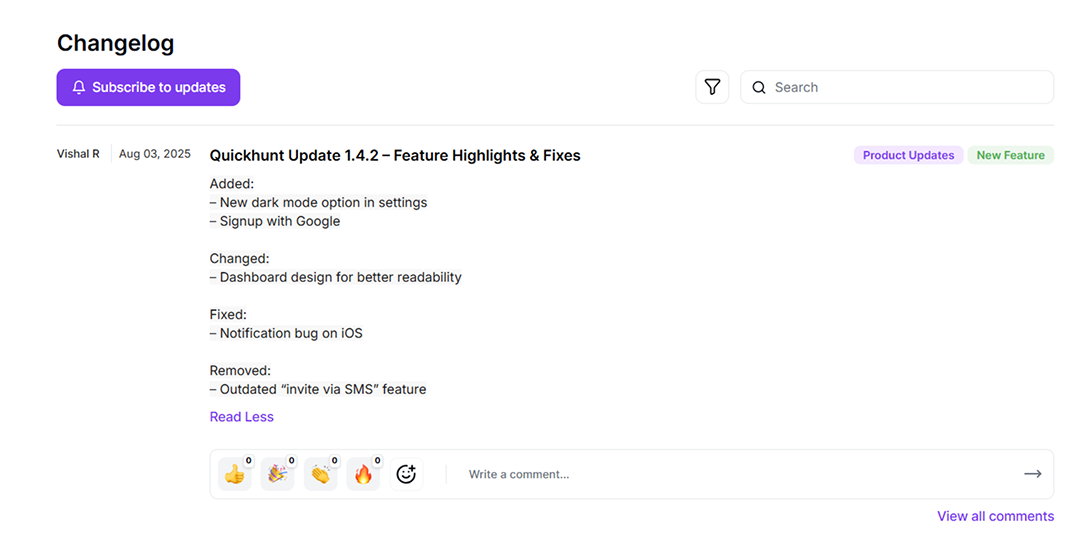
This changelog template keeps everything clean and organized.
5. Make Entries Action-Based
Start each line with a strong action verb. This makes the software change log easy to scan. Avoid vague words like “improvements” or “updates.”
Examples:
Added, Fixed, Improved, Updated, Removed, Redesigned
Better:
Improved login screen layout on mobile
Worse:
Various UI updates
Action-based writing shows results and adds purpose to each entry.
6. Add Links to More Information
Add helpful links to give users extra details without making the changelog too long. Link to product docs, tutorials, or announcement blogs. This keeps the changelog short and clear but still useful.
For example:
- Added bulk export in reports:read full guide
Users stay informed, and your team saves time answering questions.
7. Post Changelogs Regularly
Frequent updates show product growth. Regular changelogs also show users that your team cares. Publish updates with every release. Weekly or biweekly changelogs often work best for SaaS products.
Use a changelog tool to schedule and share updates across platforms. This habit keeps users engaged and builds loyalty. Add a way to collect feedback on every release. Ask users to react or share ideas directly in the changelog. This habit keeps users engaged and builds loyalty.
8. Use Visual Tools When Possible
Some changelog tools support icons, tags, and color coding. These elements make updates easier to scan. Use icons like ✅ for “Added” or 🛠️ for “Fixed” to guide the reader’s eyes. A tool with a visual changelog format can improve how users view and understand updates.
Changelog Examples & Samples
Clear changelogs show progress and build user trust. Many popular software companies use public changelogs to share updates. See these changelog examples to learn how top teams write great release notes.
1. Rebolt (by Quickhunt) Changelog Example
%20Changelog%20Example.png)
Rebolt shares a clean and user-friendly software change log on its public announcements page. Each update uses tags like “New,” “Improved,” or “Fixed” to highlight the change type. Every post includes a release title, a short explanation, and icons for easy reading. Rebolt uses a modern and simple changelog format that users can scan quickly.
Rebolt shares updates based on user input and product needs, helping users stay informed and track ongoing progress.
2. Slack Changelog Example
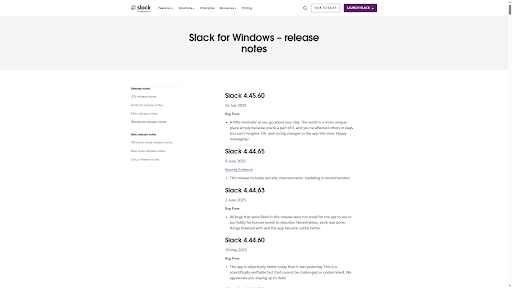
Slack writes changelogs in short sentences. Each note begins with an action verb. Users can find version numbers, dates, and fixes quickly. This changelog sample works well for desktop and mobile apps.
3. Linear Changelog Example
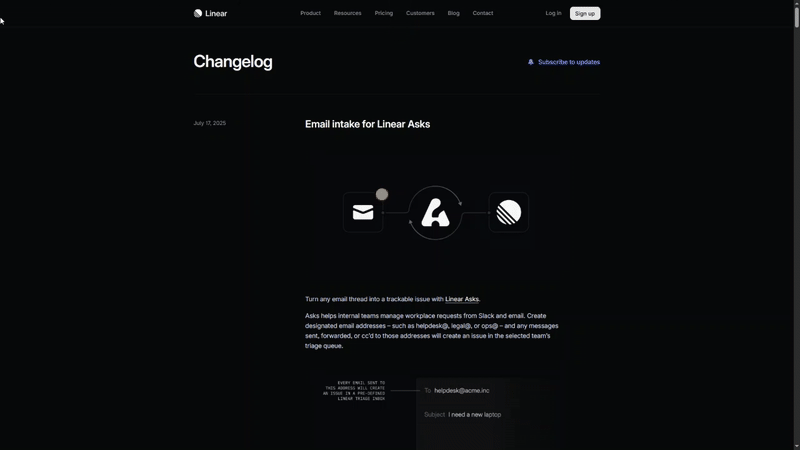
Linear writes changelogs with strong visuals and short explanations. They mix screenshots, emojis, and bold headers. This approach gives the updates a unique tone and helps them grab attention. Their team also groups changes by feature, which keeps the software change log organized.
4. Notion Changelog Sample
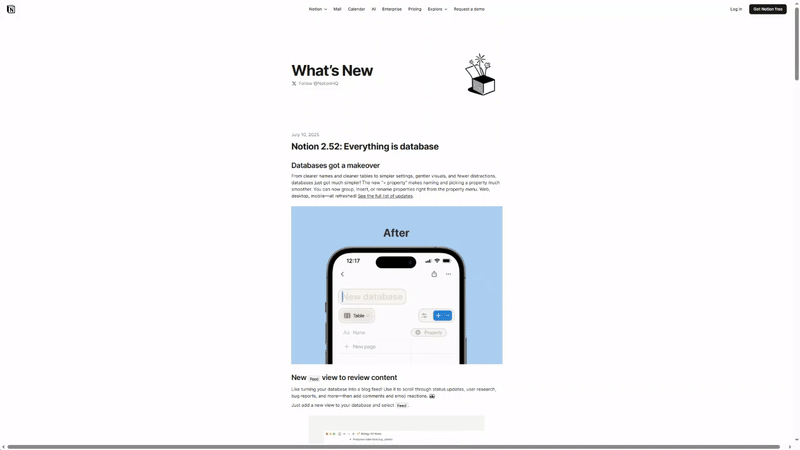
Notion displays updates in a timeline format organized by release dates. Each update includes small visuals, plain text, and short headlines. Their changelog sample focuses on user value, not just technical fixes. Notion also uses emojis and headers to break long posts into parts.
5. Vercel Changelog Example
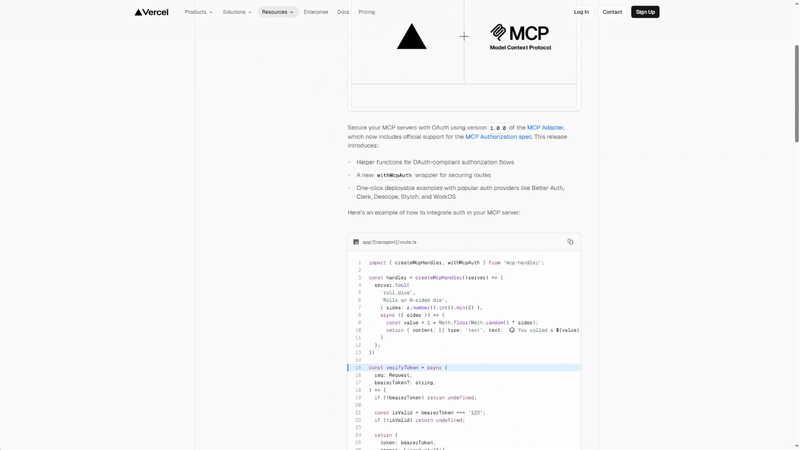
Vercel’s changelog looks like a product blog. Their updates include headlines, bullet lists, and code snippets. Each post focuses on one major feature or fix. Developers can follow along easily because the change log format fits both technical and non-technical users.
6. ClickUp Changelog Example
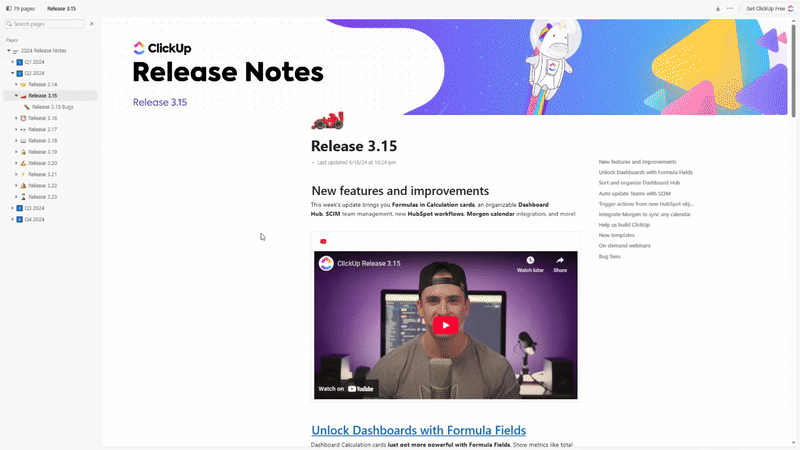
ClickUp uses long-form changelogs in blog format. Each changelog includes screenshots, use cases, and bold subheadings. Their changelog template covers all major updates. Grouped by feature category. This approach gives users full visibility into new tools and improvements.
Top 7 Changelog Tools to Create Clear and Effective Release Notes
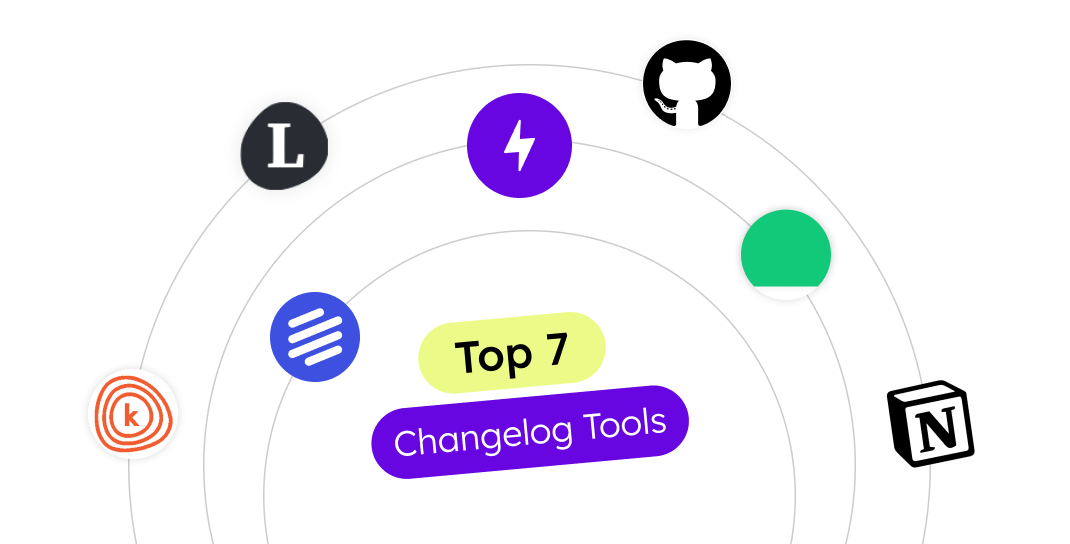
Writing clear release notes keeps users happy. A product changelog highlights new features, resolved issues, and overall improvements in the product. Teams must use the right tool to create a changelog that’s easy to read and understand. Good changelog tools save time, look clean, and make product changes simple to follow.
Here are the top 7 changelog tools that help you write great release notes with the right changelog format and structure.
- Quickhunt: Quickhunt, the best customer feedback management software, lets teams create a changelog, collect user feedback, and manage product roadmaps all in one place. Its clean layout helps you write clear release notes. You can send in-app messages, show updates on a public page, and track feature requests. It’s built for SaaS teams who want to move fast and stay transparent.
- Headway: Headway helps you share product updates with a polished and modern look. You can tag updates, publish public or private changelogs, and send email alerts. It is great for small teams or indie developers who want a clean interface without code.
- GitHub Releases: GitHub Releases lets you document version updates right inside your code repo. You can link changes to commits, issues, and pull requests. Developers use it for both open-source and private projects on GitHub.
- Keep a Changelog: It gives teams a clear and consistent structure for writing release notes in a markdown file. You write your changelog file by hand, using a clear format that’s easy to follow. Developers love it because it gives full control and avoids tool lock-in.
- LaunchNotes: LaunchNotes supports teams that need more than just a changelog format. It lets you create structured release notes, send alerts through email or Slack, and organize updates by product area. It suits bigger teams and enterprise use.
- Notion: Notion helps you create a changelog using pages, templates, or databases. It doesn’t come with a built-in changelog feature, but it works well if you already use Notion for docs. You can build your own format and share it with your team or customers.
- Beamer: Beamer adds a changelog feed inside your product, so users see updates right away. You can target different user groups, gather responses, and showcase new features. This works well for SaaS products aiming to increase feature engagement.
Why Quickhunt Is the Best Tool to Create & Share Changelogs
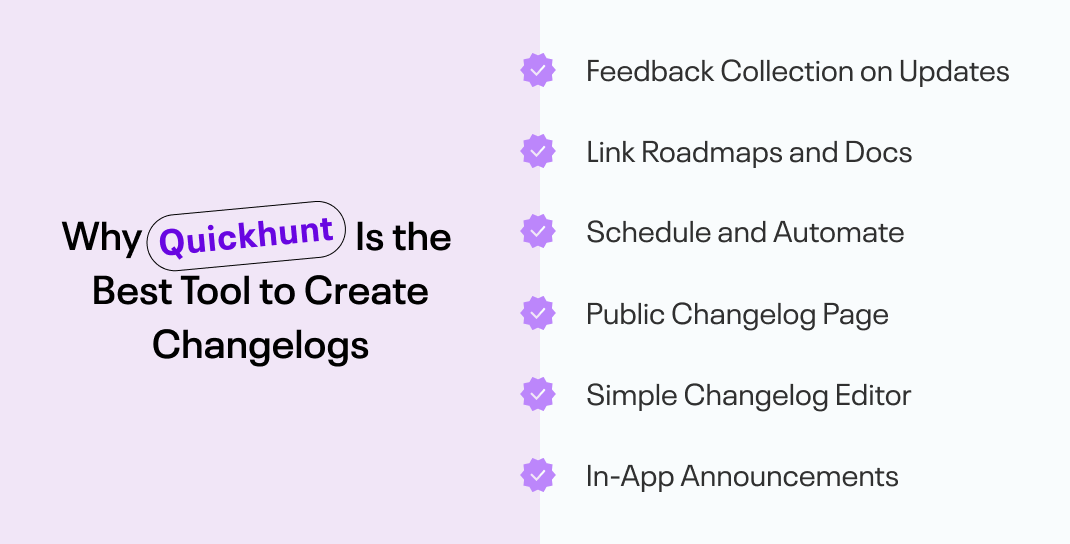
Quickhunt isn’t just another product feedback management tool—it’s your all-in-one platform to create changelogs, collect feedback, and track product progress in one place. Whether you’re a startup or a growing SaaS team, Quickhunt helps you communicate updates clearly and build trust with users. If you're new to QuickHunt, check out our detailed overview in the blog on Best Customer Feedback Management Software in 2026.
Here’s what makes Quickhunt perfect for changelogs:
- Simple Changelog Editor: Quickly write and publish updates using an intuitive editor with sections like Added, Fixed, Improved, and Removed.
- In-App Announcements: Share release notes directly inside your app. Let users see updates where it matters most.
- Feedback Collection on Updates: Add feedback options to each update—let users vote, comment, or react to new features.
- Public Changelog Page: Create a beautiful changelog page that's easy to share and accessible to all your users.
- Schedule and Automate: Draft updates ahead of time and schedule releases with one click.
- Link Roadmaps and Docs: Connect changelogs with your product roadmap and help center to give users full context.
With Quickhunt, your changelog becomes more than just a list; it becomes a powerful communication tool that drives user engagement and product adoption.
Changelog: Best Practices and Common Mistakes to Avoid
Creating a changelog builds trust with users. Clear release notes highlight progress and help users stay informed. A good changelog format makes reading easy and helps users understand new features, fixes, and improvements.
Follow these best practices to create a changelog that works well:
Best Practices for Writing a Changelog
- Use a clear changelog format that groups changes under labels like “Added,” “Fixed,” “Improved,” and “Removed”
- Write in plain language to help non-technical users understand updates
- Keep a consistent changelog template for all product releases
- Always include version numbers and release dates in your software change log
- Focus on changes that affect users directly
- Highlight major features and important bug fixes only
- Use bullet points to list changes (never write long paragraphs)
- Keep updates short, clean, and easy to read
- Add links to help docs or support pages when needed
- Use a trusted changelog tool like Quickhunt, GitHub, or Notion to create changelogs quickly
Common Mistakes to Avoid in a Changelog
- Not publishing changelogs or failing to create one for product updates
- Writing in complex, technical language, users don’t understand
- Using an inconsistent changelog format in every update
- Leaving out version numbers and release dates in the software change log
- Posting every small fix instead of focusing on important updates
- Mixing updates from different tools or projects in one changelog file
- Ignoring user feedback on your changelog format
- Using long paragraphs instead of clean bullet points
- Changing the structure of the changelog template too often
- Not using a reliable changelog tool to manage and publish updates
Conclusion
A clear changelog keeps users informed and engaged. Product teams show progress with every release. A clean changelog format helps users understand updates fast.
Each team benefits from writing a clear changelog. It helps build user trust and keeps communication open. A strong software change log lists features, fixes, and updates in a clean format. Using the same changelog template for every release saves time. Great changelogs use action verbs, plain language, and an easy-to-follow layout.
Tools like Quickhunt, GitHub, and Beamer help teams publish updates with ease. An efficient changelog tool helps teams stay organized and saves time. Simple release notes improve user experience and help products grow faster.
Start using the right format. Share updates often. Focus on value. With a clear changelog, every update becomes a moment to connect with users and show real progress.
FAQs
1. What is a changelog?
A changelog shows all the changes, including new features, bug fixes, updates, and enhancements, made to a product or software. It helps users see the progress of each version.
2. Why do software teams need to create a changelog?
Teams create a changelog to keep users informed. It builds trust and helps users understand what’s new or different in the product.
3. What makes for a good changelog?
A good changelog uses a clean structure, easy language, and clear action-based writing. It includes version numbers, release dates, and short updates grouped by type.
4. What is the best changelog format?
The best changelog format includes sections like
- Added: new features
- Fixed: solved issues
- Improved: updates or enhancements
- Removed: deleted or outdated items
This layout keeps everything simple and easy to read.
5. Can I use a changelog tool to write release notes?
Yes, many teams use a changelog tool to write and share updates. Tools like Quickhunt, GitHub, and Beamer make the process faster and cleaner.
Start Your 7-Day Free Trial Today
Use Quickhunt to collect customer feedback, plan your product roadmap, and share updates with built-in changelog tools. No coding is needed, just simple steps and fast value.


.svg)







